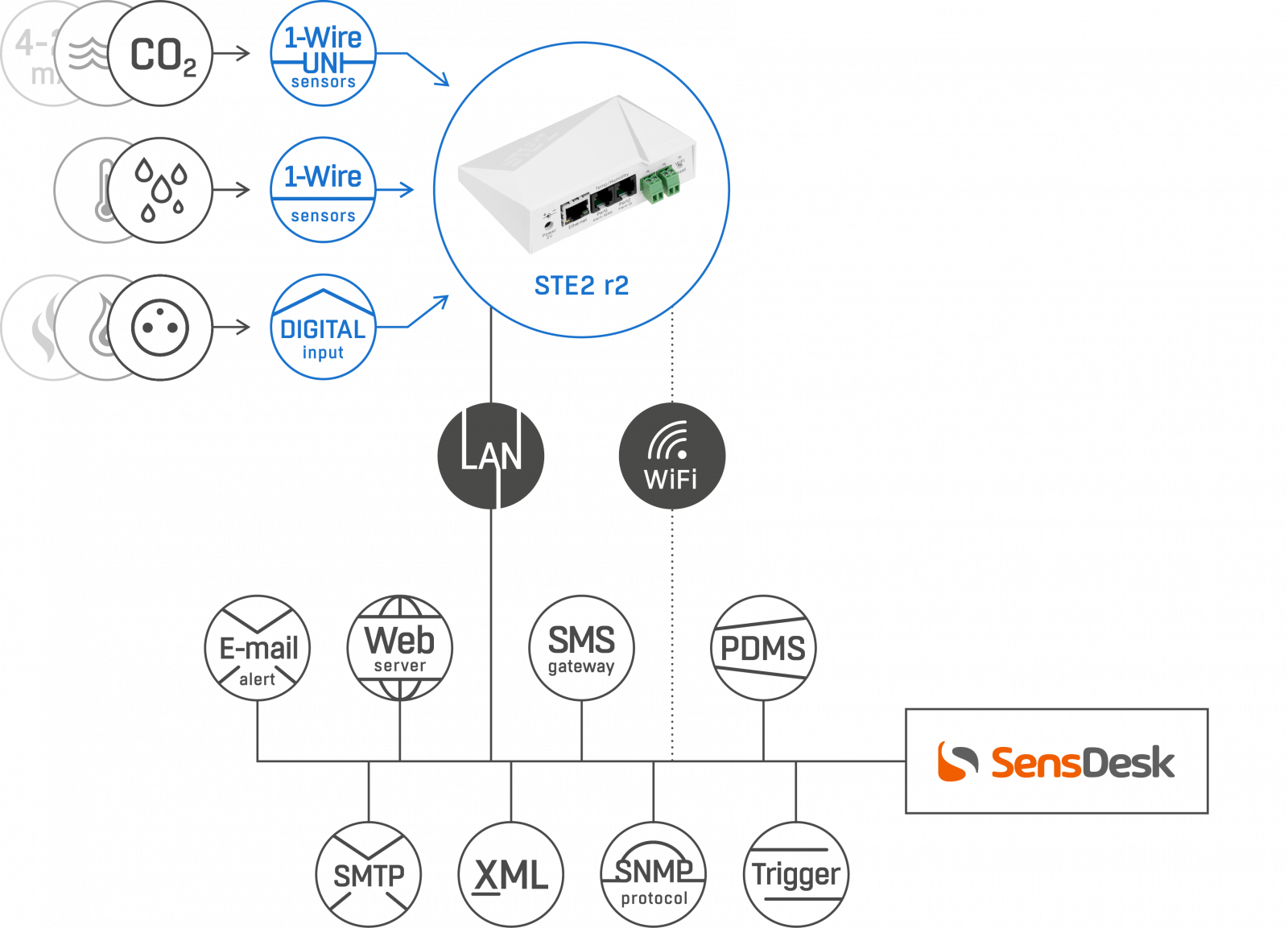It looks the same, you can recognize it by “STE2 R2” on the device label only:
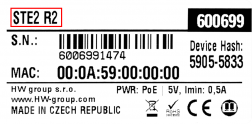
There is available new firmware for STE2 r2 with more features since January 2021:
- STE2 r2 in addition to the 1-Wire sensor (Temperature & Humidity), also supports all 1-Wire UNI sensors (Voltage, Current, Water Leak Detection, Low Temperatures, ..).
- The amount of sensor values has been increased to 5 (from 3).
What STE2 monitors
- Measure temperature (-10 ° C to + 80 ° C) - max 2 sensors
- Relative Humidity (0 - 100% RH) - max 2 sensors
- Detect the presence (DI Input) of smoke, flooding, power supply
What the updated STE2 r2 now monitors
STE2 r2 is now compatible with all RJ11 sensors from HWg portfolio:
- Temperature -200 ° C to +200 ° C (up to 5 temperature sensors in total can be connected)
- Power supply presence or voltage (230V)
- An external sensor can be connected to DI inputs
- Water Flood (spot detectors) - (Flood sensor on RJ11)
- WLD (Water Leak Detection - Area detection with sensitivity cable)
- Soon-to-be-released environmental sensors (Temp HomeBox, HTemp HomeBox, Sensor THPVoc 1W-UNI, Sensor CO2 1W-UNI)




For this upgrade download the newest version of the STE2 r2 firmware.
There is a different FW for STE2 and STE2 r2.
These new features are valid for all STE2 r2 units.
Click here to download STE2 r2 updated FW 1.3.11 >>
Basic features of STE2 r2
- LAN + WiFi
- Open API: SNMP, XML
- Powered from: PoE or from External Power Adaptor
Alerts from each device
- Email when temperature high / low
- Email when sensor disconnected (-999 alert)
- SMS (External GSM / LTE Gateway in the same LAN required)
- Voice Call (External GSM / LTE Gateway in the same LAN required)
SensDesk Services
- Email / SMS / Call: When temperature high / low
- Email / SMS / Call: Alert when sensor disconnected
- Email / SMS / Call: Alert when device disconnected > 30 min
- Graphs of values (3 months history)
- PDF reports with graphs (sent periodically by email)
- Switching remote relay output with defined sensor value conditions
- Values are shown in SensDesk mobile App
- Central device management
Look at STE2 r2 on the product page