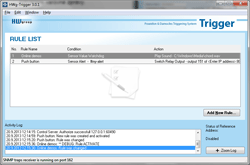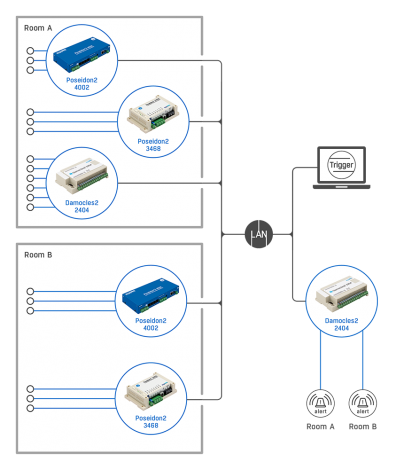HWg-Trigger is an alert management software for Windows. Detects disconnected sensors, values out of allowed range, or pressed buttons. A condition triggers an action. For example, a text message (SMS) is sent to several numbers, a relay output is activated over the network, a Windows application is started, or a warning message is displayed.
A “Condition” (event) and its assigned “Action” form a “Rule”. Up to 90 rules can be added to the application. For each rule, a repetition interval can be specified. Each rule can be tied to an IP address (e.g. to distinguish if the notebook with the application is connected “at home”, “in the office”, or at a “public place”).
Monitoring a list of equipment
- The Device Watchdog condition monitors the functioning of all HW group devices listed on the IP address list.
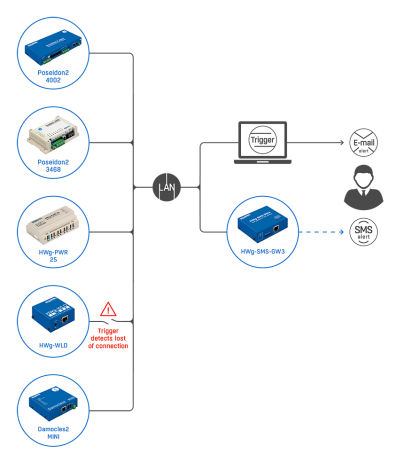
- An alert is sent whenever any of the devices are unreachable.
- The alert can be sent as a text message (SMS) using HWg-SMS-GW.
Alerts cover the following situations:
- Device disconnected (LAN connection failure)
- The sensor is torn off
- Sensor reading outside of the safe range
Local alerts by activating a relay contact
- Two relay outputs, two rules.
- Each rule monitors device status in one room.
- Whenever a device is in alarm, the rule activates a relay over the network to light up a signal.
Using HW-Trigger on a laptop
- The Device Watchdog and Sensor Value Watchdog conditions can be tied to the reference connection function.
- Using the reference address (in this case, a network printer in the office), the conditions are activated only when the laptop is connected to the office LAN.
- Other conditions can be tied to the public Internet, to avoid error messages when connected outside of the office LAN.
The reference address function facilitates using HWg-Trigger on a laptop.