Suitable CapTemp applications
- CapTemp is a way to give technologists an immediate overview of the environment in a technological process, including its history.
- CapTemp is a simple software with hundreds of applications in the pharmaceutical and food industries, and takes into account the needs of users in these areas.
- CapTemp is suitable for monitoring sensors at a single site, using a PC at the technologist's desk.
| CapTemp | MonTemp |
|
|
MonTemp subsequently processes data stored in the database, generates graphic reports, histograms, and ISO or HACCP quality assurance protocols.
CapTemp supports Poseidon, Damocles and I/O Controller products.
- Well-designed graphical environment
- Alarm alerts by e-mail or by SMS (sent through a GSM modem)
- Supports conditions and rules for simple control tasks
- Evaluation version functions for 21 days without restrictions
Basic features
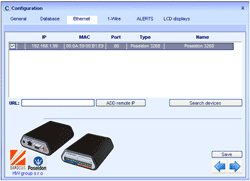 Retrieving sensor readings
Retrieving sensor readings
- Support for HW group products (Poseidon, Damocles, I/O Controller products)
- Calculation of averages from the acquired values
- Color-coded device states
- Sensor reading can be validated by an external input (contact / needle thermometers)
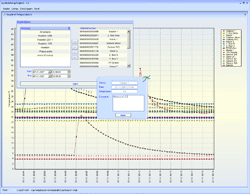 Graphical display of values
Graphical display of values
- MonTemp can graph current and historic values
- Comments can be added to the readings and displayed in graphs
- Values can be plotted in histograms
- Graphs can be printed or exported as images
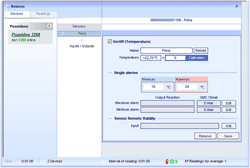 Alarm processing:
Alarm processing:
- Alert to a sensor reading out of range
- Alert to a sensor disconnection / failure
- Alerts via e-mail or pop-up windows
- Alerts can be sent as text messages (SMS) via a GSM modem
- Alarms are independent and linked to individual sensors
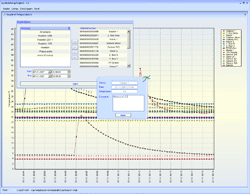 Rules and conditions
Rules and conditions
- CapTemp enables advanced alarming based on a group of conditions
- CapTemp can react to a sensor in alarm by closing/opening a contact
- CapTemp can perform conditional actions, e.g. measure temperature when a button is pressed (contact closed), or when one of several buttons is pressed
- Sensors can be grouped into logical groups
 floorplan interface
floorplan interface
- Current values can be shown with map background (JPG or GIF file).
- User can switch between several floormap views.
- Alert values are indicated by blinking and different colors.
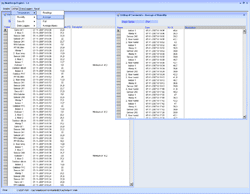 Data processing for applications
Data processing for applications
- Data can be exported to MS Excel
 Alerting and signaling
Alerting and signaling
- Manual control of outputs
- Optional alarm delay, minimum output hold time
- Optional sensor calibration
- Alerting to unexpected situations: Sensor not found / Reading out of range / Reading OK / Reading out of tolerance
- Signaling methods: E-mail, SMS, playing a sound, switching a relay contact over the network
