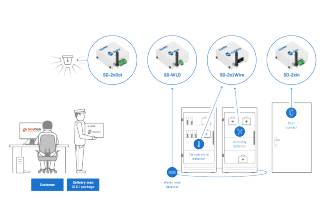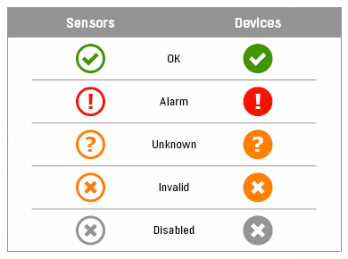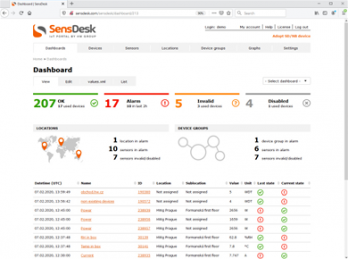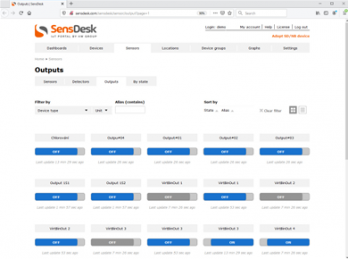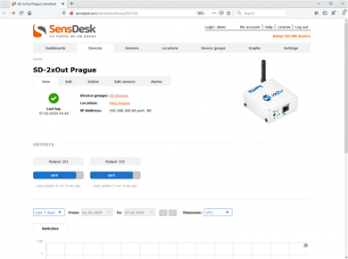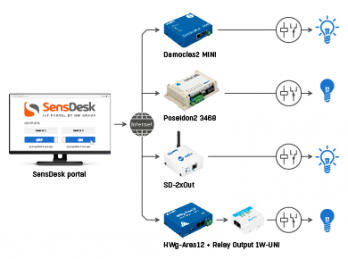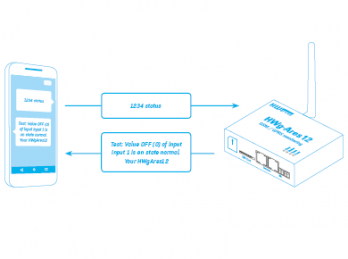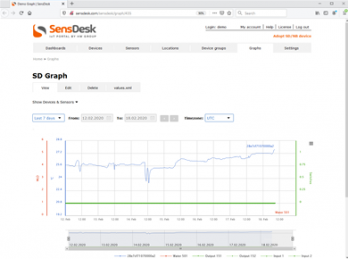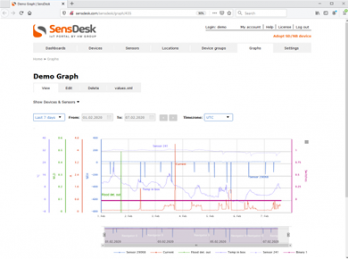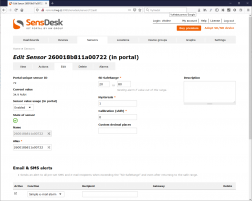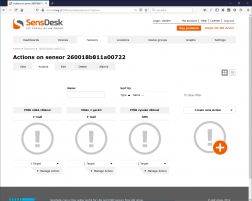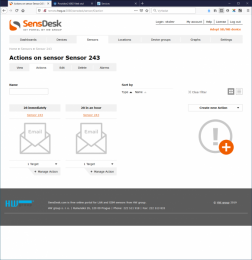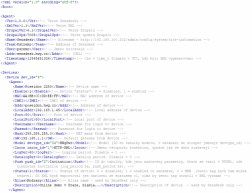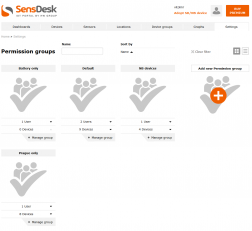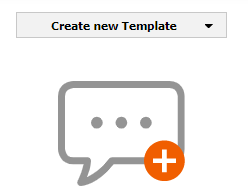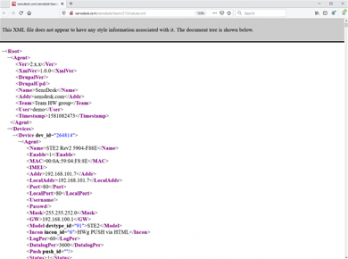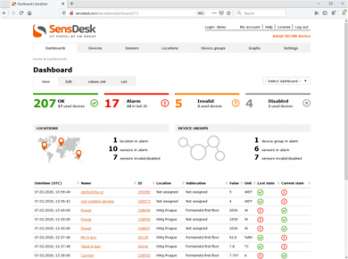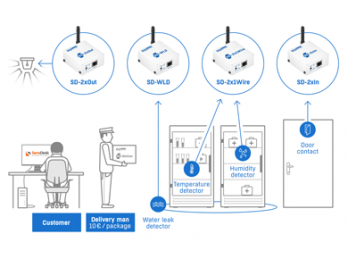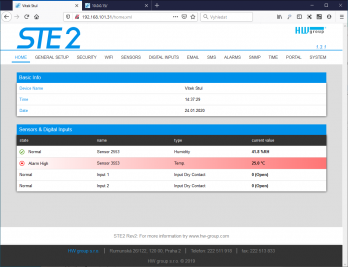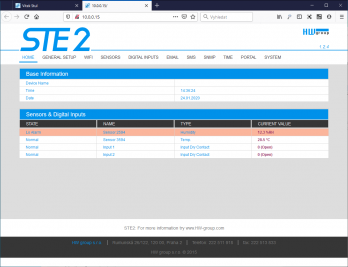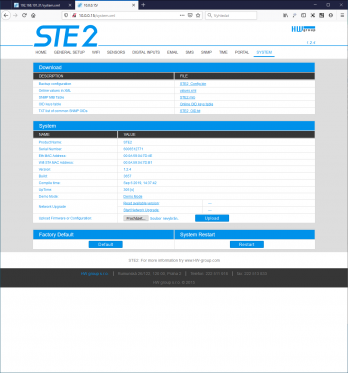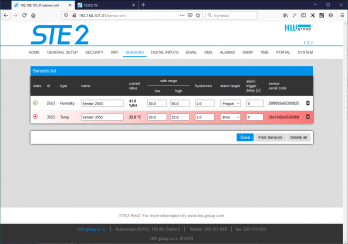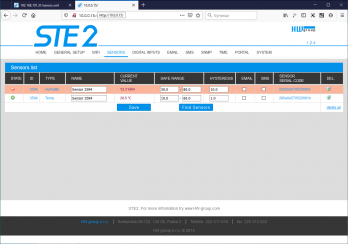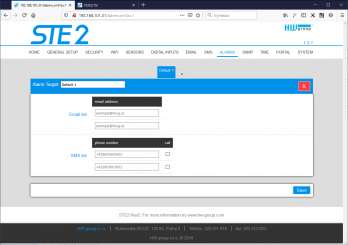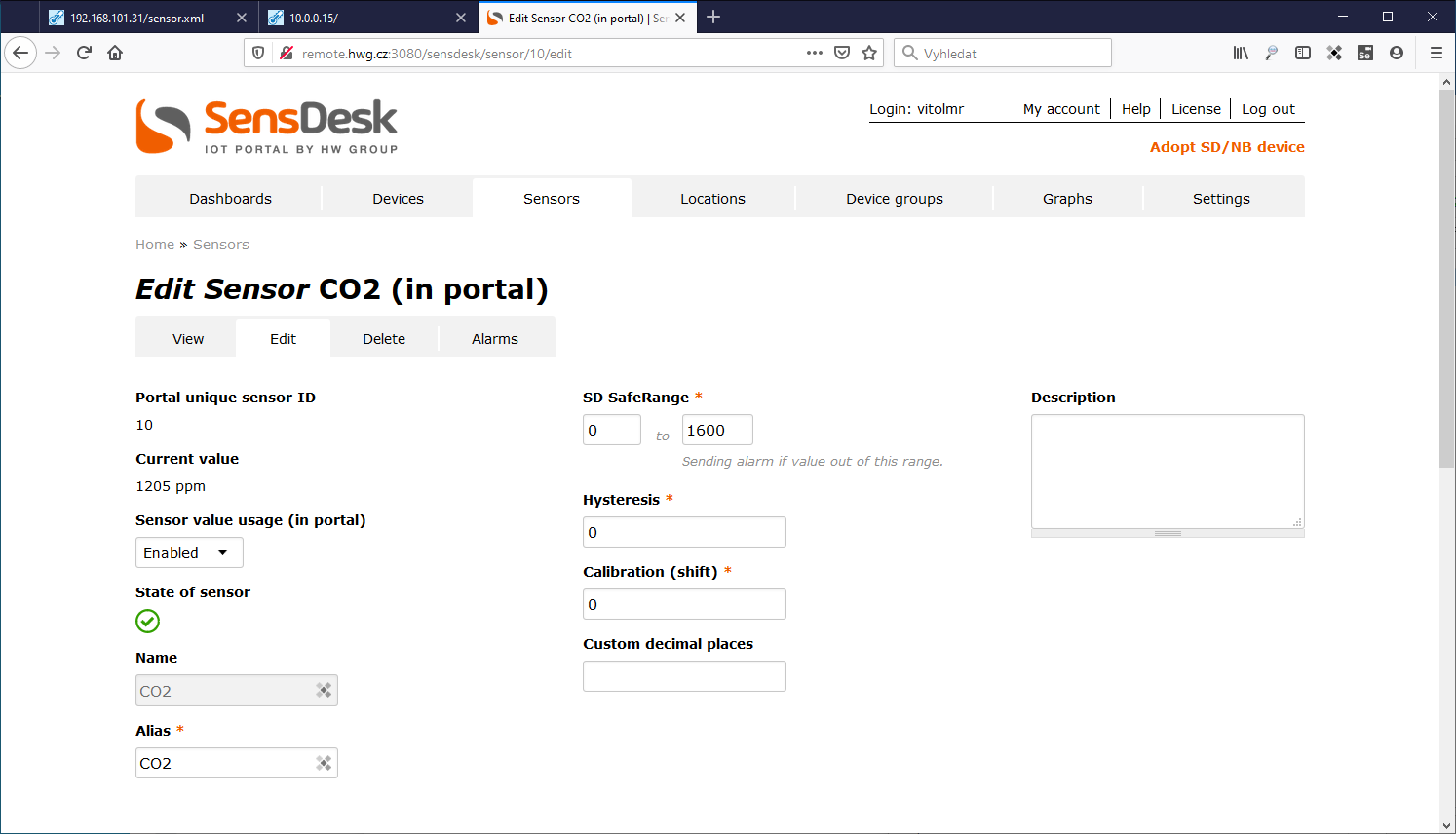Follow our application notes:
|
Icons and colors in SensDesk
In SensDesk, each sensor and device state has a specific color. This scheme is consistent throughout the portal. |
How to connect the first device to theSensdesk portal
This document shows the steps for how to connect your devices to the SensDesk portal. |
|
How to create user account and add device
This article describes how to create new user account and how to add device to it (Ethernet a WiFI, GSM, NB devices..) |
Dashboard and My Dashboard functions in the SensDesk portal
The Dashboard gives a quick status overview of equipment or environment. |
|
Controlling the outputs of Poseidon2, Damocles2 and Ares12 and SD-2xOut
All Damocles2 devices selected Poseidon2 devices, Ares12 and SD-2xOut devices with the optional 1-Wire Output module offer outputs... |
Activating a remote output using a SensDesk condition
Activating an output of a remote unit using a SensDesk condition is one of the highest feats in terms of cooperation and communication among multiple devices (M2M mode). |
|
Controlling outputs from SensDesk
The SensDesk portal supports a new feature for controlling device outputs using the portal web interface. |
How to set Sensdesk portal in Ares conf, over sms
We recommend to check the SensDesk portal and reset the ARES device connection. This step can be processed remotely by procedure, using the following SMS messages. |
|
Working with graphs in SensDesk
The SensDesk portal provides a graph overview of the history of the measured values and offers advanced analytical options. |
My Graph function in the SensDesk portal – Compare your readings
The SensDesk cloud portal allows users to compare values from different sensors, even if different quantities and scales are involved. This function is called My Graph. |
|
SensDesk – the best solution for trustworthy periodic reports
SensDesk portal allows certain users to receive by e-mail periodic reports with a graphical overview of the measured values and a table of all cases when the SafeRange limits were exceeded. |
Working with My Graph
With the My Graph function, it is possible to create graphs with sensors of different quantities connected to different devices. |
|
Changes in SD SafeRange in SensDesk
The SensDesk portal can send alarm messages and perform operations such as switching outputs based on readings retrieved from HW group devices. |
New Actions module in the SensDesk portal
This document describes upcoming changes in the setting of ranges for sensors in the SensDesk.com portal. |
|
Access your SensDesk data over SNMP
When dreams come true. SensDesk now supports SNMP!
|
Alarm escalation? With HW group products, no problem
Alarm escalation is a frequent requirement in environmental monitoring. |
|
Retrieving XML data from Sensdesk
Sensdesk portal users can retrieve all immediate values from the portal in XML. |
Link all your devices to your software – SensDesk concentrates values from multiple devices
HW group produces various devices with different characteristics and intended applications. |
|
User roles and Permission groups in the Portal
|
Templates – Make your alarm messages easily understood
|
|
Changes in Values.XML for Sensdesk.com
The XML format is being modified to get serialized data from user accounts. |
Follow our Solutions:

Below are some solutions that clearly illustrate for which applications and in what places you can integrate the SensDesk portal. 1) SensDesk in Pharmacy and Medical 2) Warehouse and storage rooms 3) SensDesk in hotels and house rentals 4) SensDesk in stores and retail 5) SensDesk in School and public buildings 6) SensDesk in BTS stations and technology 7) SensDesk in Data centers and server rooms 8) SensDesk in Smart cities and municipalities 9) SensDesk in logistics and transportation 10) SensDesk in Industry and manufacturing 12) SensDesk protects against water leaks & construction damage |
Learn more in our Knowledge base articles:
|
SensDesk portal as a unified monitoring center
Create custom views and graphs, arrange devices in groups and view sensor data in custom graphs – these are basic SensDesk features. At the same time, it unifies the communication with and control of all HW group devices, including mutual communication. |
Smart devices or a central portal:
HW group devices support two trends in modern sensor technology. First, there are single-purpose devices with IoT network topology, dependent on a central application for control. Then, there are smart devices for autonomous operation and networks. |
Check out our Youtube channel:
|
Check out our YouTube channel, where we have made video demonstrations to help you understand how to work with SensDesk. Here are our SensDesk tutorial videos. Here are our SensDesk solutions videos.
|